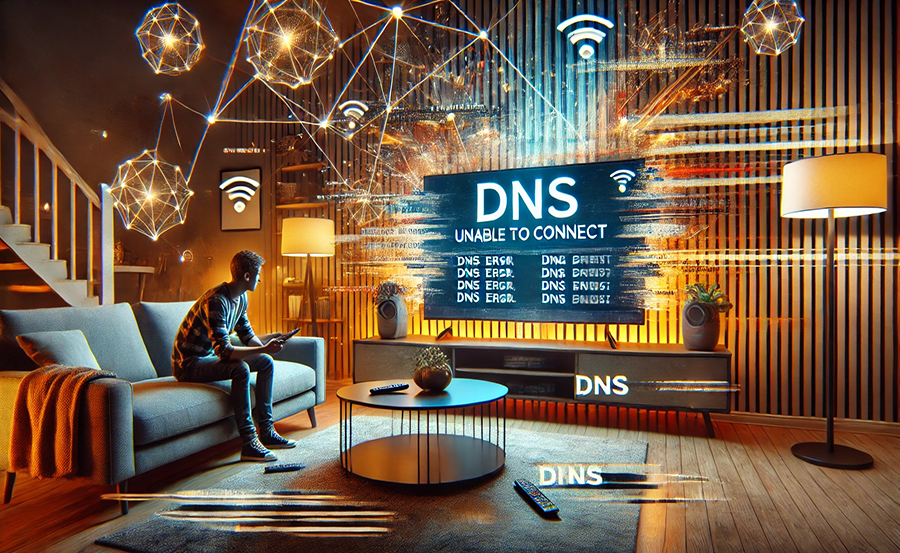In the ever-evolving world of digital entertainment, IPTV stands out as a revolutionary way to access television content. However, even with an efficient IPTV subscription, users may encounter DNS errors that disrupt their viewing experience. This guide will explore common DNS errors affecting IPTV and provide straightforward solutions to enhance your viewing pleasure.
What is IPTV and How Does It Work?
IPTV, short for Internet Protocol Television, is a method of delivering television content over the internet, rather than through traditional terrestrial, satellite, or cable formats. This means viewers can access their favorite shows, movies, and live broadcasts online, providing greater flexibility and control over their viewing experience.
Through an IPTV subscription, content is divided into data packets and delivered to your device via a stable internet connection. IPTV for beginners might seem complicated, but it essentially functions like any other streaming service, though it relies heavily on DNS settings to ensure seamless streaming.
Pro Tip:
Stream top-tier entertainment with IPTV USA, offering unmatched access to live TV and on-demand content.
DNS in Simple Terms
The Domain Name System (DNS) serves as the internet’s directory, translating human-friendly domain names into IP addresses that computers can understand. It’s an essential component that influences how quickly and accurately your IPTV service can access various content providers.
Why DNS Is Vital for IPTV
Proper DNS configuration ensures that your IPTV devices can swiftly locate and access the necessary servers to stream content. Poor DNS settings can lead to slow load times, buffering, and even connection errors, hampering your overall viewing experience.
Common DNS Errors in IPTV
Despite its efficiency, IPTV is not immune to issues, especially concerning DNS errors. Understanding these common errors can help you troubleshoot problems quickly, minimizing downtime and frustration.
DNS Server Not Responding
This error typically indicates a problem with connecting to the DNS server. It might stem from incorrect DNS settings, ISP issues, or network problems. Users might encounter error messages or an inability to access content, reflecting only a little more than ‘Server Not Found’.
Solution: Change Your DNS Settings
To rectify this, consider switching to a more reliable DNS provider. Google’s DNS (8.8.8.8 and 8.8.4.4) or Cloudflare’s DNS (1.1.1.1) are great alternatives. To change your DNS settings:
- Go to your device’s network settings.
- Select the current network connection.
- Modify the DNS settings to use the alternative DNS server addresses.
No Internet Connection
Another common error signals an inability to connect to the internet. It might not always be a DNS issue but rather a broader network problem. Ensuring your router and connections are properly functioning can help isolate the root cause.
Solution: Check Your Connectivity
Perform a basic check of your internet connection. Restart your router to refresh the connection and check if the issue persists. If the problem lies within the DNS settings, consider resetting them to their default values.
Improving IPTV Performance with DNS Adjustments
Moving beyond errors, optimizing your DNS settings can enhance your all-around IPTV experience. Better DNS choices mean faster, more reliable access to content, effectively increasing your viewing pleasure.
Benefits of Using Alternative DNS Servers
Switching to public DNS providers can provide several benefits, including:
- Faster response times due to better infrastructure.
- Enhanced privacy and security features.
- Improved uptime and reliability.
Impact on IPTV Performance
A well-chosen DNS can reduce lag and buffer times, translating to a smoother viewing experience. This adjustment often enhances the efficiency of content delivery, especially during peak usage times.
FAQ Section

What if changing DNS doesn’t solve the issue?
If DNS adjustments fail, double-check other network components or consult your IPTV provider for service-specific advice.
Are public DNS services always better for IPTV?
Public DNS providers often offer superior speed and reliability, but it’s essential to choose one that aligns well with your local internet infrastructure.
Can I use VPNs with IPTV?
Yes, using a VPN can add security layers, but it might affect speed and latency. Ensure your VPN is optimized for streaming to avoid buffering issues.
How do DNS settings affect buffer times?
DNS settings don’t directly affect bandwidth but can influence how quickly your IPTV can retrieve data from servers, possibly reducing buffer instances.
Is there a consistent way to enhance IPTV viewing experience?
Regularly updating your DNS and ensuring a stable internet connection can significantly improve the IPTV experience, minimizing disruptions and optimizing quality.
How IPTV Works: A Step-by-Step Guide for New Users