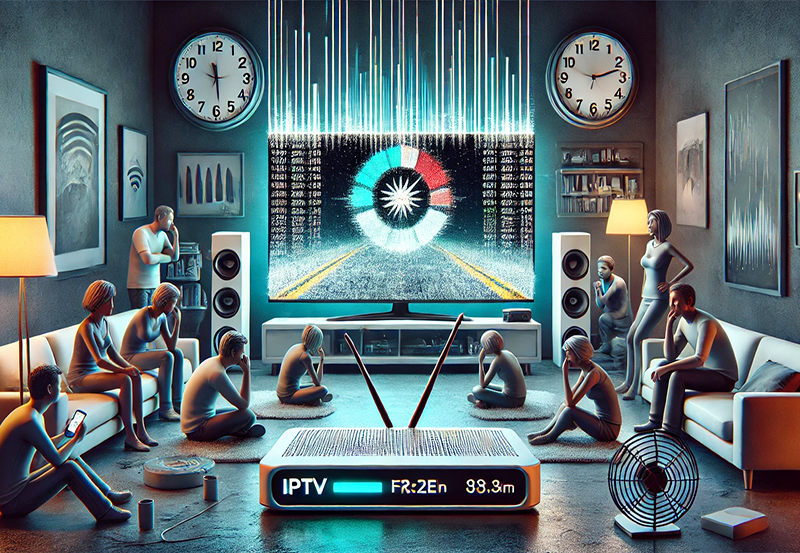The evolution of television into the digital realm has brought us IPTV, a flexible and increasingly popular way of enjoying our favorite shows and movies. However, streaming video content over Wi-Fi can sometimes be an uphill battle. It’s not uncommon to experience buffering issues, pixelated images, or even complete loss of connection. But don’t worry; we’re here to enhance your viewing pleasure by providing best practices for optimizing IPTV streaming over Wi-Fi.
Buy 1 Year IPTV Subscription and Enjoy Unlimited Content
Understanding IPTV: A Brief Overview
Before diving into optimization tactics, it’s essential to understand what IPTV is. IPTV, or Internet Protocol Television, delivers television content through a network connection using the Internet protocol suite, contrary to traditional satellite or cable TV. This technology allows users to stream their favorite content whenever they want and on any device they choose.
Types of IPTV Services
IPTV services can be broadly categorized into three types:
- Live Television: Broadcasting shows as they air, much like conventional broadcast television.
- Video on Demand (VOD): Provides access to a library of video content that users can choose from at any time.
- Time-shifted Media: Allows users to watch previously broadcasted TV shows at their convenience.
Each type comes with its own set of challenges and rewards, and knowing the specifics can help tailor your optimization strategies.
Setting Up Your Wi-Fi for Optimal Streaming
One of the most critical steps in ensuring a seamless IPTV streaming experience is setting up your Wi-Fi correctly. The placement of your router, your internet speed, and the type of equipment you use play significant roles in the quality of your streaming experience.
Strategic Placement of Wi-Fi Router
Router placement can significantly impact your Wi-Fi signal strength and coverage. Ideally, place your router in a central location free from physical obstructions such as walls and metal objects. Elevating the router and keeping it away from other electronic devices can also minimize interference.
Factors to Consider
- Avoid concrete walls that can block Wi-Fi signals.
- Keep the router away from kitchen appliances that can cause signal interference.
Ensuring Adequate Internet Speed
Your internet speed dictates how well you can stream IPTV. Opt for an internet plan that supports the data consumption needs of streaming, with a buffer for multiple devices that might be connected simultaneously. If you have frequent lagging issues, upgrading to a higher speed tier could be beneficial.
Enhancing Your Viewing Pleasure with Hardware
Equipment like routers and IPTV boxes can significantly impact streaming quality. While software solutions are important, having the appropriate hardware can solve many issues right out of the gate.
Choosing the Right Router
Invest in a router capable of handling high-speed internet connections. Look for specifications indicating dual-band or tri-band capabilities, as they can handle a greater range of frequencies, reducing interference. Routers with beamforming technology can also direct the Wi-Fi signal more efficiently towards your devices.
Recommended Features
- Dual-band or tri-band support for better frequency handling.
- Beamforming technology to improve signal direction.
Boosting Signal with Extenders
Wi-Fi extenders can amplify your network’s reach if your router’s signal doesn’t adequately cover your space. Strategically placing extenders can address dead zones in your home, ensuring smooth and uninterrupted streaming.
Software Solutions to Enhance IPTV Streaming
While physical equipment is indispensable, software solutions can also dial in streaming quality significantly. Modifying software settings can enhance bandwidth allocation and prevent unnecessary data throttling.
Quality of Service (QoS) Settings
Utilize your router’s Quality of Service (QoS) settings to prioritize IPTV traffic over other types of data. This prioritization helps maintain a stable connection for streaming, especially during peak household usage periods.
Configuring QoS
- Access your router’s admin panel via an IP address in a web browser.
- Locate the QoS settings and set the priority devices or traffic types.
Regular Software Updates
Ensure your router firmware and IPTV applications are up-to-date. Regular updates address known issues and keep your devices secure and running efficiently.
Closing Thoughts on Optimizing IPTV over Wi-Fi
Seamless IPTV streaming over Wi-Fi isn’t just about technology; it’s about transforming the way we consume media. With the right practices in hardware setup, software optimization, and internet management, you can enjoy uninterrupted high-quality IPTV content. Remember that the goal is to enable a viewing experience that’s immersive, engaging, and free of distractions.
Frequently Asked Questions

What is the best internet speed for IPTV streaming?
Generally, a speed of at least 15 Mbps is recommended for HD streaming, while 25 Mbps or higher is advised for 4K streaming.
Can I stream IPTV on multiple devices at the same time?
Yes, many IPTV services allow streaming on multiple devices, but you’ll need sufficient bandwidth and usually an IPTV subscription plan that supports multiple simultaneous streams.
Is a wired connection better for IPTV?
While Wi-Fi is convenient, a wired connection can provide more reliable speeds, reducing the risk of buffering and interruptions.
How can I improve IPTV streaming on older devices?
Using adapters or media players compatible with the latest streaming codecs can enhance performance on older devices, ensuring better compatibility with newer IPTV services.
Are all routers compatible with IPTV?
Most modern routers support IPTV, but it’s essential to check for specific features like IGMP Snooping, which optimizes IPTV traffic. Consult your router’s specs to ensure compatibility.
Unlock IPTV Full Potential: A Guide for Smooth Streaming