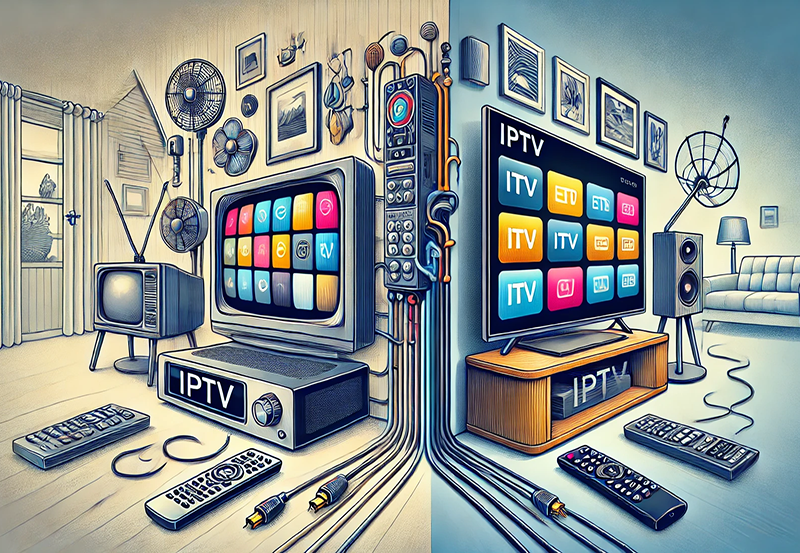Introduction
Imagine this: you’re settling in to watch your favorite TV show on your mobile device using your IPTV service, but instead of crisp streaming bliss, you’re left watching an endless loading circle. Frustrating, right? Buffering issues can significantly dampen your viewing experience, especially when you’re relying on IPTV on mobile devices. Whether you’re a newcomer to IPTV or an avid user, understanding how to tackle these problems is crucial. In this comprehensive guide, we will explore practical solutions to enhance your viewing pleasure by minimizing buffering interruptions.
Understanding IPTV and Its Common Buffering Issues
What is IPTV?
IPTV, or Internet Protocol Television, is a digital TV broadcasting protocol that uses the internet to deliver television content. Unlike traditional broadcasting systems, IPTV allows viewers to stream content directly on devices like smartphones, tablets, and smart TVs, making it increasingly popular among users craving flexibility and a wider range of content. Despite its advantages, users often face buffering problems that can disrupt their experience. Buy 1 Year IPTV Subscription and Enjoy Unlimited Content
Why Does Buffering Occur?
Buffering typically occurs when the player is not receiving data fast enough to keep up with the streaming rate. Several factors can contribute to this issue:
- Internet speed fluctuations.
- Network congestion at high-traffic times.
- Device limitations, such as insufficient processing power or low memory.
- Faulty IPTV setup or service issues.
Recognizing the Symptoms
Identifying buffering problems early on can save much frustration. Common symptoms include:
- Frequent pauses in video playback.
- Reducing video quality suddenly.
- Delayed video start or playback initiation.
- Audio lagging behind video.
Practical Solutions to Minimize Buffering on Mobile Devices
Optimizing Your Internet Connection
A stable internet connection is the backbone of uninterrupted IPTV streaming. Consider these steps to improve your network:
- Test your internet speed to ensure it meets the minimum requirement defined by your IPTV provider.
- When streaming at peak times, close unused applications to free up bandwidth.
- Consider switching to a higher-speed internet package if necessary.
Enhancing Device Performance
Clearing Cache
Mobile devices store temporary data known as cache, which can slow down your streaming app if it accumulates over time. Regularly clearing cache can free up space and improve performance.
App Updates
Keeping your IPTV app updated is vital as updates often come with bug fixes and performance enhancements. Enable automatic updates to ensure you’re always using the latest version.
Configuring Your IPTV Service
Adjusting settings within your IPTV app can also resolve buffering issues:
- Lower the video quality setting if your connection is unstable.
- Check for any specific recommendations or settings suggested by your IPTV provider.
- Restart the app or device regularly to prevent software glitches.
Advanced Techniques for the Tech-Savvy
Using VPNs for Stable Connections
At times, buffering issues can be attributed to ISP throttling or region-based restrictions. Using a VPN might bypass these barriers, stabilize your connection, and possibly improve your streaming experience. However, it’s important to select a reliable VPN service to avoid legal ramifications and maintain streaming quality.
Network Management Tools
Employ network management tools to monitor and manage your internet connection. These tools can provide insight into traffic patterns and help you optimize for IPTV usage:
- Bandwidth prioritization options within your router settings.
- Use tools like network analyzers to identify peak usage times and adjust streaming schedules accordingly.
Creative Solutions for Persistent Buffering Problems
Alternative Streaming Options
If buffering issues persist despite implementing standard solutions, consider exploring alternative streaming methods such as downloading content offline when possible. This can ensure smooth viewing without relying on real-time streaming.
Feedback and Support from Your IPTV Provider
Keep the dialogue open with your IPTV provider. Communicating persistent issues can often lead to personalized solutions, as well as contribute to service improvements for all users. Reaching out to customer support might yield specific adjustments that enhance performance on your mobile device.
The Road Ahead: Embracing Seamless Streaming
While buffering problems can be quite a nuisance, they aren’t insurmountable. By taking proactive steps to understand the causes and implement the recommended solutions, you can significantly enhance your IPTV experience on mobile devices. Stay committed to optimizing your setup, and remember that a satisfactory streaming experience is just a few adjustments away. Dive into these methods today, and make buffering woes a thing of the past.
FAQ

How can I test my internet speed for IPTV streaming?
There are several online services like Speedtest by Ookla or Fast.com where you can simply hit go, and they will provide a real-time analysis of your download speeds.
What is the minimum internet speed required for IPTV?
While it depends on the content quality, generally a minimum of 10 Mbps for standard streaming and at least 25 Mbps for 4K or UHD streaming is recommended for optimal performance.
Do VPNs affect streaming speeds?
Connecting via a VPN can sometimes slow down your internet speed due to increased data encryption; however, a premium VPN service might optimize routes and sometimes improve speeds, especially in cases where ISPs throttle streaming traffic.
Will resetting my router improve my IPTV buffering issues?
Indeed, rebooting your router can sometimes resolve buffering by clearing up any minor network conflicts and refreshing the connection. It’s a simple step that often yields positive results.
Can I watch IPTV offline?
Certain IPTV services allow for offline downloading of content. Check if your service offers this feature as it can help you enjoy uninterrupted viewing without depending on a real-time connection.
Are there any specific routers ideal for IPTV streaming?
Look for routers that support high-speed internet and Quality of Service (QoS) settings, which prioritize traffic for smoother streaming experiences. Brands like Netgear and Linksys offer models popular among IPTV users.
Elevate Your Viewing Experience: Top Reasons to Choose IPTV Over Cable