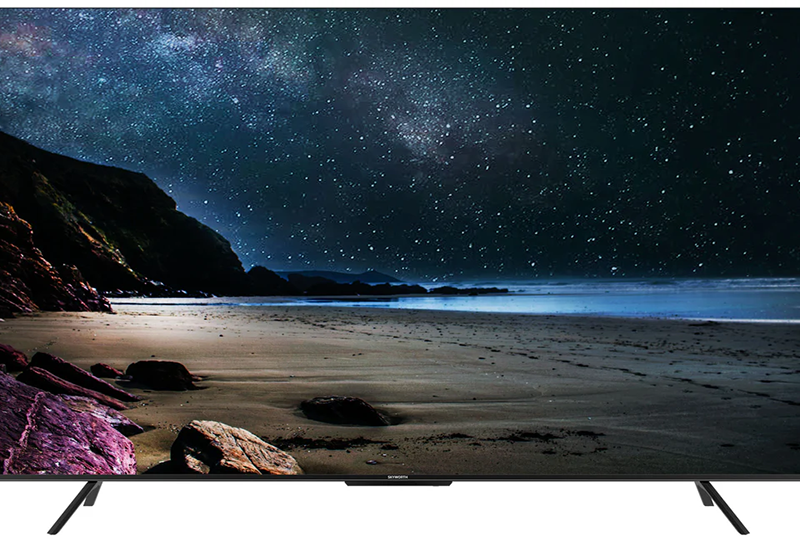As the landscape of entertainment continues to evolve, streaming devices have become an essential part of our living rooms. Whether you’re a seasoned movie buff or just embarking on your streaming journey, choosing between the Amazon FireStick and the Roku can be daunting. Both devices offer a plethora of features, but which one fits your needs? This guide will help you navigate the intricacies of each device, so you can make an informed decision that enhances your viewing pleasure.
The Basics: Understanding FireStick and Roku
Amazon FireStick: What You Need to Know
Amazon’s FireStick is a powerful streaming media player developed to bring a wide array of content right to your TV. Loaded with the Amazon Appstore, it supports thousands of apps and games, making it more than just a device for watching your favorite shows. It’s particularly appealing for users who frequently purchase from or use Amazon services.
The FireStick plugs into the HDMI port of your TV and connects via Wi-Fi, transforming any standard TV into a smart TV. It’s equipped with Alexa voice control, which adds to its appeal, allowing users to voice search across various platforms.
Pro Tip:
Stream live matches in HD with IPTV for sports streaming and never miss a moment of the action.
Roku: A Pioneer in Streaming Devices
Roku stands as one of the original players in the streaming market, offering a simple yet effective way to stream entertainment to your television. Known for its open platform, Roku gives access to an enormous library of channels, covering virtually every niche you can think of.
Connecting through HDMI just like the FireStick, Roku devices work over Wi-Fi and are accompanied by a remote control. While Roku doesn’t emphasize voice control as much as Amazon, its straightforward interface and affordability make it a favorite for many households.
Ease of Use and Interface: User Experience Matters
FireStick’s User-Friendly Experience
Amazon has worked tirelessly to make the FireStick interface intuitive and visually appealing. The homepage displays recommended apps and shows, while the menu is straightforward, helping beginners find what they need with minimal effort. The inclusion of Alexa is a bonus in navigation, offering hands-free control over your viewing options.
However, some users note that Amazon’s ecosystem means the device often prioritizes Amazon content. This can be a minor annoyance if you’re not a regular Amazon Prime Video user.
Roku’s Simplicity and Accessibility
Roku’s platform is built around simplicity. Its interface is straightforward, with large, colorful icons for channels, making it easy to customize according to user preference. For those new to streaming, this simplicity can significantly reduce the learning curve.
The easy-to-navigate layout and simple remote control enhance the user experience, making Roku a device that practically anyone can use out of the box with confidence.
Content Availability: What Can You Watch?
The FireStick Content Landscape
On FireStick, content ranges widely due to Amazon’s relationships with numerous providers. Users can expect a vast array of movies, shows, live TV, and much more from platforms like Netflix, Hulu, and, of course, Amazon Prime Video. A growing trend among many users is combining their FireStick with an IPTV subscription, further enhancing their viewing options.
FireStick also supports gaming apps, offering a unique edge for casual gamers. However, be wary of app store availability differences compared to your other devices.
Roku’s Channel Offering
Roku pioneered the open access platform for streaming and continues to support a broad spectrum of over 5,000 channels. This includes major networks, niche offerings, and even content you might not find elsewhere. Roku is also an excellent choice for those interested in IPTV for beginners, as it provides straightforward access to various streaming channels.
Unlike FireStick, Roku doesn’t prioritize any single service, giving users the freedom to choose their preferred content sources without feeling nudged towards specific options.
Quality and Performance: Streaming Excellence
FireStick Performance Details
Equipped with advanced hardware, the FireStick offers smooth streaming for HD and 4K content. Its robust Wi-Fi reception ensures uninterrupted viewing, although performance can vary depending on your internet speed. For optimal performance, a high-speed internet connection is recommended, particularly if you’re integrating an IPTV subscription for a more comprehensive lineup.
Some tech-savvy users might enjoy the ability to sideload apps, though this requires a bit more technical know-how and is not supported officially.
Evaluating Roku’s Streaming Performance
Roku devices are designed to handle streaming seamlessly, delivering consistent quality across different platforms. The wide range of models—each offering different features such as HD, 4K, and even HDR—means there’s a Roku for every budget and requirement.
Its reliability in maintaining a stable connection is a major highlight, making it an excellent choice for users who want to watch without interruptions. However, unlike FireStick, Roku offers limited options for personally modifying or sideloading apps.
Voice Control and Smart Features: The Future of Streaming
FireStick’s Alexa Integration
The integration of Alexa into the FireStick dramatically changes how users interact with their TV. From simple voice searches to controlling smart home devices, Alexa expands the functionality beyond just streaming. It’s a feature that sets FireStick apart in the voice-control arms race.
Still, some users may find the emphasis on voice control initially daunting. Thankfully, Amazon provides ample resources to help users adapt and maximize these features.
Roku’s Approach to Smart Features
Roku approaches smart features with an emphasis on simplicity. While its voice search capabilities aren’t as advanced as those of Alexa, they serve basic needs quite effectively. Roku’s aim is clear: provide an easy streaming experience that anyone can understand and use.
For those who don’t prioritize voice control, Roku’s straightforward design and practical features provide everything needed for a satisfying binge-watching session.
Cost and Value: Making the Right Choice
Financial Considerations with FireStick
FireStick is reasonably priced, with various models to suit different budgets. While the basic model is perfect for regular HD content, those seeking high-quality streaming might opt for the 4K version. The cost of additional services like Prime Video or IPTV subscriptions should be considered, as these can increase monthly entertainment expenses.
Amazon frequently offers bundled deals and discounts, making it a wallet-friendly option when purchased during sales.
Assessing Roku’s Value Proposition
Roku’s lineup includes a range of models from basic to advanced, such as the Roku Express and Roku Ultra. The cost is generally comparable to that of FireStick, with each model offering different features tailored to specific user needs.
Roku doesn’t require a subscription to operate, although channel-specific fees might apply. Whether it’s enhancing your viewing pleasure or sticking to a budget, Roku’s offers are attractive to a broad spectrum of users. Considering limited-time sales or holiday offers can maximize your savings with Roku.
Final Thoughts: A Personal Choice
Choosing between FireStick and Roku ultimately comes down to your personal preferences and priorities. If you’re deeply embedded in the Amazon ecosystem and appreciate smart features, the FireStick might be your perfect match. On the other hand, if you desire a content-rich, straightforward experience with plenty of channel options, Roku is a robust choice.
Each device offers unique advantages, so consider what aspects of your streaming experience are most important to you. Regardless of your choice, both devices provide powerful ways to upgrade your home entertainment setup, ensuring hours of viewing pleasure.
FAQs

What are the primary differences between FireStick and Roku?
The main differences lie in their interfaces, ecosystems, and additional features. FireStick offers integration with Alexa and a focus on Amazon content, while Roku boasts a broad, unbiased channel selection and a user-friendly interface.
Can I use IPTV services with both FireStick and Roku?
Yes, both devices support IPTV services, but each handles the integration differently. FireStick users often sideload apps for IPTV, while Roku users may need to use specific channels or apps available on Roku’s platform.
Which device is easier for beginners to set up?
Both devices are relatively easy to set up. FireStick offers a guided setup with Amazon prompts, while Roku provides a straightforward interface that many find intuitive. For absolute beginners, Roku’s simplicity might be slightly easier to navigate.
Do I need an internet subscription to use these devices?
Yes, a stable internet connection is required for both devices to stream content. While both devices work with Wi-Fi, ensure your internet speed is sufficient for streaming high-quality content without interruptions.
Can FireStick and Roku handle 4K streaming?
Yes, both devices offer models that support 4K streaming. For FireStick, it’s the Fire TV Stick 4K, and for Roku, options include the Roku Streaming Stick+ and Roku Ultra.
Which device offers better voice control features?
FireStick leads in voice control capabilities due to Alexa integration, offering more comprehensive voice command options compared to Roku’s basic voice search functionalities.
Is Roku’s channel lineup larger than FireStick’s?
Roku generally provides access to a more extensive array of channels due to its open platform nature. While FireStick also offers a broad selection, it often focuses on Amazon’s ecosystem, which might impact perceived variety.
The Ultimate Guide to Recording IPTV Streams on Apple TV