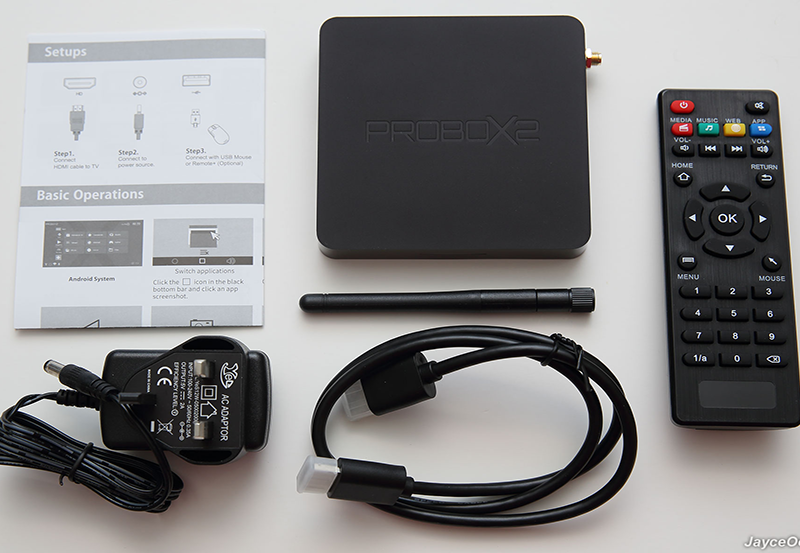In today’s digital era, finding the perfect media streaming device can be quite challenging. Enter the MECOOL KM2—an Android TV box acclaimed for its versatility and user-friendliness. Whether you’re a tech novice or a seasoned enthusiast, this guide will provide you with essential insights into getting the most out of your MECOOL KM2. From setting it up to exploring its IPTV subscription capabilities, this article is your go-to resource for enhancing your viewing pleasure.
Getting Started with MECOOL KM2
Setting Up Your Device
Embarking on your MECOOL KM2 journey begins with the initial setup. This streaming device comes with all the essential components—power adapter, HDMI cable, and a remote control. To start, connect the device to your TV using the HDMI cable. Plug in the power adapter, switch on your device, and follow the on-screen instructions to connect to Wi-Fi. The uncomplicated setup process ensures even beginners can get started with ease.
Should you encounter any hiccups during setup, don’t fret. Ensure your internet connectivity is stable, and all cables are securely connected. It’s always helpful to keep the manual handy for quick troubleshooting.
Smart Insight:
Catch every live game with IPTV for sports streaming that ensures you never miss a moment.
Exploring the Interface
The MECOOL KM2 features a user-friendly interface, powered by Android TV, which offers a seamless navigation experience. The homepage showcases a variety of apps and recommendations curated for you. Familiarize yourself with the Google Play Store on your device, a treasure trove of streaming apps and utilities at your disposal.
While navigating, feel free to explore the voice search function using Google Assistant, integrated into the MECOOL KM2 remote. This fosters a more interactive and convenient search experience, bringing a personal touch to your media exploration.
IPTV for Beginners
What is IPTV?
IPTV, or Internet Protocol Television, is transforming how we consume media. Unlike traditional cable, IPTV uses internet protocols to stream TV programs, offering greater flexibility and a wider array of channels. It’s particularly advantageous for those who prefer a more tailored viewing experience.
For beginners eager to dive into IPTV, the MECOOL KM2 is well-equipped. The pre-installed Google Play Store provides access to a myriad of IPTV applications, setting the stage for a personalized entertainment routine.
Setting Up IPTV on MECOOL KM2
To set up IPTV on your MECOOL KM2, you’ll need an IPTV subscription. Numerous providers offer subscription services, each with varying channel selections and pricing. Research to find the one that best aligns with your interests and budget.
Once you’ve subscribed, download the corresponding IPTV application from Google Play Store. Enter your subscription details as prompted, and voilà! You’re now poised to explore a vast array of channels, at your convenience.
Troubleshooting IPTV Issues
Occasionally, you may encounter hiccups with your IPTV setup. Common issues often revolve around buffering or playback errors. A quick reset of your internet connection, or adjusting the stream quality settings in the application, can resolve many of these issues.
For persistent problems, a glance at the provider’s FAQ or contacting their support team can be beneficial. Remember, each IPTV provider is unique, so solutions may vary.
Enhance Your Viewing Pleasure with MECOOL KM2
Optimizing Video Quality
One significant perk of using the MECOOL KM2 is its capability to deliver stunning 4K quality. To fully capitalize on this, ensure both your TV and streaming platform support 4K resolution. Settings can typically be adjusted in the app or system settings menu of your device.
While higher resolution affords sharper images, it’s more demanding on bandwidth. If you experience buffering, consider lowering the resolution slightly for smoother playback.
Exploring Content Options
Diversify your entertainment palette by exploring various available content options on your MECOOL KM2. From Netflix and YouTube to lesser-known gems on Amazon Prime and Disney+, there’s something for everyone. Don’t hesitate to explore new genres or creators, enhancing your viewing pleasure even further.
Equally useful is the recommendation engine built into many streaming services. These algorithms suggest programs based on your viewing habits, serving as a personalized guide to discovering new favorites.
Using Voice Commands
The integrated voice assistant in MECOOL KM2 simplifies content navigation. By speaking commands directly into your remote, you can quickly open apps, find shows, or even adjust settings without breaking a sweat. It’s a small feature that significantly enhances your general viewing experience.
Remember to enunciate clearly and keep your environment relatively quiet for optimal voice recognition accuracy.
FAQ Section
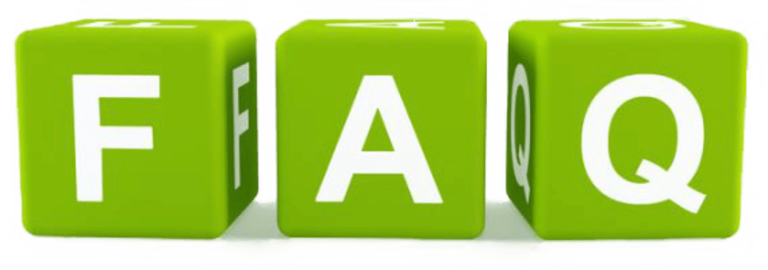
What makes MECOOL KM2 beginner-friendly?
The MECOOL KM2’s intuitive setup process and user-friendly Android TV interface make it accessible for tech newcomers. Additionally, its compatibility with a multitude of apps ensures users can tailor their media experience from the get-go.
Do I need a fast internet connection to use IPTV on MECOOL KM2?
While a fast internet connection enhances your experience, especially for HD and 4K streaming, many IPTV services allow settings adjustments for lower bandwidth scenarios. A stable connection (min. 5 Mbps) is generally sufficient for SD content.
Can I use my existing Google account with MECOOL KM2?
Absolutely! Using your existing Google account facilitates a seamless transition, enabling access to your apps, preferences, and saved content. Simply log in during the setup process, and you’re all set.
Is the MECOOL KM2 compatible with smart home devices?
Yes, the MECOOL KM2 supports integration with Google Assistant-enabled smart home devices. This allows you to control home features and devices using simple voice commands via your streaming box.
Are there parental controls available?
Certainly! The MECOOL KM2 offers parental control settings within individual apps as well as the device’s system settings. Parents can restrict access to specific content, ensuring a safe viewing environment for younger audiences.
The Ultimate MAG Box Buying Guide: What to Consider Before Purchasing