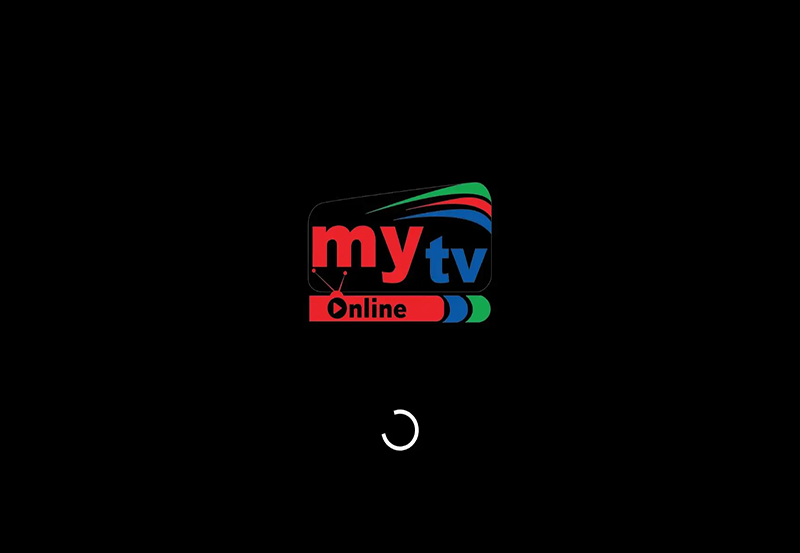Are you experiencing interruptions with your Mytv Online App? You’re not alone. The Mytv Online App is a popular choice for IPTV enthusiasts, but like any technology, it can sometimes be temperamental. If you’ve been struggling to maintain a seamless viewing experience, you’re in the right place. This guide will walk you through some common problems and their solutions, so you can get back to enjoying your favorite content without frustration.
Understanding the Basics
Before diving into specific troubleshooting steps, it helps to have a basic understanding of how the Mytv Online App functions. Primarily designed to enhance the IPTV experience, this app allows users to access and enjoy a variety of channels via their IPTV subscription. For beginners, understanding how to navigate and utilize these features can significantly enhance your viewing pleasure.
The Importance of a Stable Internet Connection
A stable internet connection is crucial for streaming content without interruptions. Slip-ups in connectivity can often lead to buffering, lag, or failure to load channels entirely. Therefore, ensuring your internet is performing optimally is a fundamental first step in troubleshooting.
Expert Advice:
Get access to premium TV shows and sports with Affordable IPTV services designed for your needs.
Common signs of internet issues include:
- Lagging video streams
- Buffering or paused streams
- Difficulty in loading channels
Checking Your Network Configuration
One often overlooked factor is your network configuration. If your app is having persistent issues, examining your router settings might reveal some insights. Ensure that your network is not overloaded with connected devices, as this can throttle the bandwidth available to your streaming device.
To optimize your network:
- Disconnect unnecessary devices
- Prefer wired connections (Ethernet) over Wi-Fi where possible
- Update your router’s firmware regularly
Troubleshooting Buffering and Lag
Buffering and lag are among the most common issues faced by users of Mytv Online App. This can quickly turn your viewing session into an exercise in patience rather than pleasure. Let’s look at some practical solutions.
Adjusting App Settings
The app settings can sometimes be the culprit when dealing with buffering. Navigate to the settings menu within the app and experiment with different buffering options. Some users find success by increasing the buffering delay, while others might need to decrease it depending on their network capacity and stability.
Check for App Updates
Software bugs can often cause performance issues. Ensure your app is updated to the latest version, as updates generally come with bug fixes and improved performance features. Regularly checking for these can help you stay on top of potential issues before they arise.
Dealing with Channel Loading Issues
Another commonly reported problem is channels failing to load correctly or not appearing within the app. This can often be attributed to subscription issues or incorrect app settings.
Verify Your IPTV Subscription
If channels are not loading, the first step is to verify that your IPTV subscription is active and in good standing. Expired subscriptions or payment issues can cause a disruption in service. Contact your IPTV provider to confirm your status.
Reviewing Playlist Settings
Sometimes, the channel playlist itself might be sloppily configured. For optimal performance, ensure that your playlist URL is correctly entered into the app settings. An incorrect URL or corrupted playlist can prevent your app from accessing channel data.
Audio and Video Synchronization Problems
Occasionally, users may face synchronization issues where audio and video are not aligned. This can severely detract from the viewing experience, making your favorite shows nearly unwatchable.
Adjusting Audio Settings
A good starting point is the audio settings within the app. Try switching between different audio codecs if your app provides this option. Some codecs may be better suited to your particular setup or content type.
Re-calibrate Display Settings
On some occasions, the discrepancy might be rooted in the display or the rendering settings. Adjusting your display settings to better align with the output can remedy video lag that leads to unsynced audio.
Crucial Steps if the App Crashes or Fails to Open
App crashes are particularly frustrating and are a common concern among users. When the Mytv Online App refuses to open or crashes unexpectedly, there are a series of steps you can take to resolve the issue.
Clear Cache and App Data
One of the simplest ways to deal with this problem is to clear the app’s cache and data. This won’t delete your playlists or subscriptions but will reset temporary data that might be causing issues.
Reinstall the Application
If problems persist, consider uninstalling and then reinstalling the app. A fresh installation can resolve issues rooted in the app installation files themselves, particularly if there was an error during the initial installation process.
Observing System Compatibility
Always ensure your device meets the app’s system requirements. Incompatibility might lead to unexpected crashes or poor performance. If your system isn’t updated or compatible, this could be the root cause of your troubles.
Enhancing Your Viewing Pleasure – Advanced Options
Beyond merely addressing issues, there are several enhancements you can apply to improve your overall IPTV experience. These tweaks are designed to elevate your viewing pleasure beyond basic usability, making it comparable to traditional cable subscriptions.
Embrace Recording Features
Some IPTV service providers offer recording options, allowing you to save your favorite shows for later viewing. This feature can be particularly beneficial if you’re often on the go and don’t want to miss out on any content.
Integrate with Other Smart Home Devices
Integrating your IPTV setup with other smart home devices can further enrich your experience. Imagine controlling your TV through voice commands using a smart assistant, or syncing with home lighting for an immersive experience.
Ultimate Tips for IPTV for Beginners
If you’re new to IPTV, getting accustomed to this digital frontier can feel overwhelming. By making yourself aware of the basics and implementing simple best practices, you can sidestep common pitfalls and begin enjoying the benefits right away.
Selecting the Right Equipment
Start by choosing appropriate equipment. Ensure that the device you are using has adequate specifications to run IPTV applications smoothly without hiccups. This is the foundation of a stable and enjoyable IPTV journey.
Understand Your Subscription Plan
Familiarize yourself with your subscription plan including channel offerings and package details. Understanding what you’ve signed up for will help in not only managing expectations but also in appreciating the full range of services available.
Frequently Asked Questions

Why is my Mytv Online App buffering frequently?
Frequent buffering can be attributed to a weak internet connection or incorrect app settings. Check your connection speed and consider adjusting the buffering settings within the app for improvements.
How do I update the Mytv Online App?
Updates can typically be found in the app store of your respective device. Search for ‘Mytv Online App’ and check for any available updates. Make sure your app is configured to receive updates automatically to avoid missing improvements.
I’m unable to access channels post-update, what now?
First, verify your IPTV subscription. If the issue persists, check and update your playlist or contact the service provider for support.
What can I do if the app keeps crashing?
Try clearing the app’s cache and data first. If this does not resolve the issue, reinstalling the app might be necessary.
Can I watch Mytv Online on multiple devices?
This depends on your IPTV subscription plan. Some plans offer multi-device compatibility, allowing you to enjoy content across various devices seamlessly.
Top 10 Mag Box Alternatives for 2023